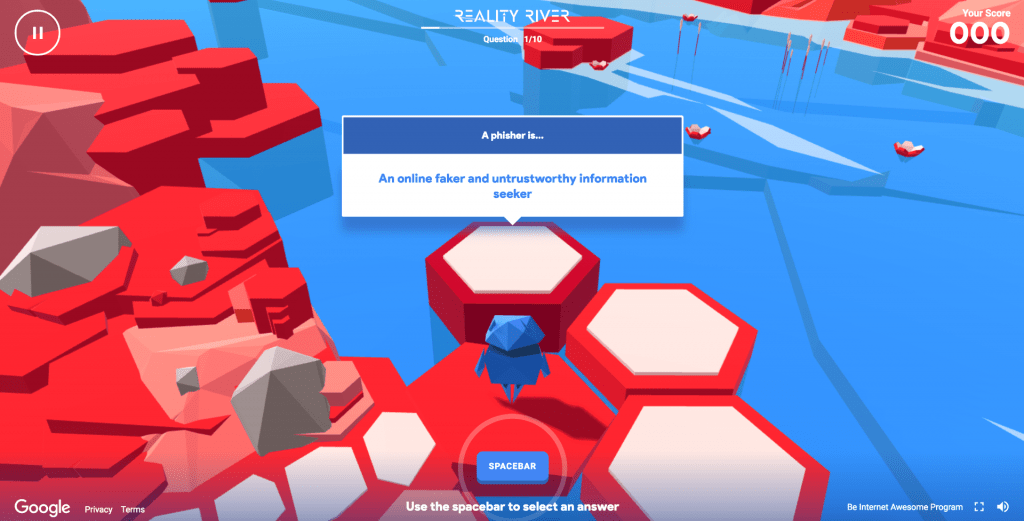Lower School Phishing Lesson
Have you ever had a message pop-up on your computer saying that you have a virus but if you click a certain button you can fix it? Or that if you click on a link you can get a free iphone? Or an email in your inbox from someone you’ve never met asking you for something? These are the most common examples of online tricks and scams called ‘PHISHING.’ Yep, the word sounds just like FISHING. That’s because, the scammers are fishing for your personal information. Your address, your phone number, your passwords, and sometimes your bank information or your parent’s credit card number!
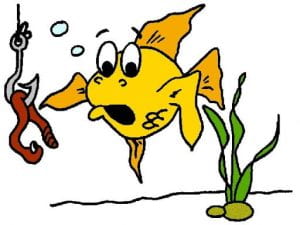
They are doing this because they want to be able to get money from us or to pretend to be you when they are online. It is important that we learn to recognize what these kind of tricks look like so we don’t get tricked into sharing our personal information online. Learning to decide what is real and what is fake is one of the main skills of a great digital citizen, and a great online detective!
A few ways you can avoid phishing tricks online;
- If you get an email from someone you don’t know and it looks suspicious, don’t open it! Show it to your parents and they can show you how you can report it as spam/junk mail. Spam is a kind of bad email that nobody wants.
- If you get a message saying that you’ve won some big prize, or that you can get something free by answering a survey or paying a very low price, don’t believe it! If it sounds too good to be true, it usually is!
- If something pops up on your computer saying that your computer has a virus and you need to do something to get rid of it, don’t click the button. Show it to your parents or teacher and they will know what to do.
- Protect your private accounts by always signing out of public devices (like school or public library computers and ipads.)
To learn some of these tricks and scams and what to do about them, we are going to play the Google game Interland, and the world/level called Reality River. You will listen to each question. You will then be given answer choices. You can see each of the choices by clicking on each different platform. Once you’ve decided where you want to go, double-click it to select it. You will find out if your answer was correct or not. If it’s not you will fall in the river! Have fun, and if you have questions about phishing or online scams you can post them in the comments on this page and I will answer them.
Click Here To Play Interland Reality River